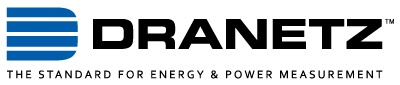Dranetz Product FAQ’s
If you have a technical question about a Dranetz instrument or software, take a few moments to read over our collection of commonly asked technical questions and help tips. You might find what you’re looking for without even contacting our support staff. Of course, we’re always happy to help if you need personal attention!
PX5/PG4400
PX5 and PG4400 Hints and Good Practices
ALWAYS:
- Recalibrate the touch screen after firmware update
- Using your finger or stylus you must touch and hold the calibration point (X) until you hear the beep.
- Use ONLY Dranetz labeled compact flash cards
- Format the compact flash card in the unit only
- Format the compact flash card after successful firmware update
- You should see “Loading from card’ message
- Upload firmware using Slot 1, format and collect data using Slot 2.
- Use the latest Firmware and Software
- Check our website often
- Save important data on your PC
- Copy data file to the PC before accessing them with DranView
- Save your data in its raw form, i.e. the ddb file.
- Wait sufficient time when Stopping monitoring to allow unit to process all data. Home screen should indicate “DONE” in the “MONITORING STATUS:” line.
- Observe the unit after starting a survey for several journal intervals and make sure the compact flash card is not filling up too quickly. This is an indication of a possible threshold set too tight. This is observed on the Home screen under “MEMORY CARD:”
- If you have a dynamic load such as variable drive circuits you may find the RMS Difference and Waveshape thresholds are causing constant triggers. These values are optimized for clean utility power. You can turn these off or increase the limits.
NEVER:
- Pull out the compact flash card while monitoring is ON.
- Turn off the unit while monitoring is ON
- Never delete files, rename files or format the compact flash card in the PC. (Copying hostcode.bin to the card is OK when you need to update firmware).
- Leave hostcode.bin on the compact flash card.
HINTS:
- There is no Frequency reading in Meter Mode. Only Scope mode.
- There is only one Frequency reading for each unit. It is not measured per channel
- You can enter Nominal values in the Nominal Values setup screen if you need to set up the unit without measurement connections
- If you find your data card will read data files in the unit but Windows will not recognize the card at all, you probably have a corrupt card. Many successful file recoveries have been done using shareware File Recovery programs.
BEFORE CALLING FOR SERVICE / SUPPORT:
- Reload the hostcode.bin file available on our website: www.drantez.com
- Make sure your DranView is the latest update version
- Look in Help / About while DranView is running.
- Save your setup file to the compact flash card and save it to your PC
- Save a few snapshot events (“Snpsht” while in Scope Mode and Monitoring On).
- Please have your serial number ready to give to our Customer Support person.
We have been getting a large amount of inquiries on Compact Flash cards and what brand and model number can be used for the Power Explorer PX5 and Power Guide PG4400.
The only acceptable cards for the PX5 and PG4400 are those supplied as options for the PX5/PG4400 instruments. These are model numbers 32MDATA, 64MDATA and 128MDATA. The FlashCard-32M style model numbers are NOT for use of the PX5 or PG4400.
Our application requires an extraordinary card that may not be available at the local computer store. A certain brand and model number that happens to work today may not work when bought at a future date. Dranetz qualifies the cards before they are shipped. We check and verify every card delivered from every supplier to make sure it meets the needs of the instrument.
Product performance may be compromised and Technical Support is not available for unauthorized cards.
It could be one of two reasons:
1. You have collected data at a high rate indicating a Power Quality problem and the data you have stored should be sufficient to analyze for a solution.
OR
2. Your thresholds are set too tight for this particular survey. More than likely the Transient Limit section is the cause of this. The threshold defaults for Power Quality Mode are set up for typical Utility power, generally clean and stable. If you are monitoring a UPS input or output or other rectifier loads there is a good chance your voltage waveform has notching. This notching can and will cause multiple events every cycle. Power Quality monitors are not designed to measure events every cycle when this waveform distortion is steady state. Transient, by definition, is undesirable and momentary in nature.
If your monitoring point has such steady state anomalies you must adjust the “Cycle to cycle waveshape” and “RMS difference” thresholds. You should exercise caution when increasing thresholds, you do not want to set them too loose and lose valuable data. The survey site power system and load conditions/requirements/susceptibilities are key factors to determine threshold settings.
After you Start Monitoring, you should view the Home screen lines “Events Saved” and “Journals logged” and make sure these are not incrementing at an unusual rate. You may see some increment but you should see long blocks of time in between. Not incrementing should be the norm.
Another area to look at is your Journal Limits. V2.1 and later have a global button to turn off all Journal Limits. Please check the website often to see if there are firmware and PC software upgrades. For a typical Power Quality survey you don’t need Journal Limits so be sure to turn them off.
As a final check, before you select Start Now, view your setups and make sure the settings are what you expect.
PP1/PP1R
1. Use Notepad or Wordpad to open the PES.ini file. You can find this file in your Windows directory.
2. In the CALENDAR section, change MidYear to 2000.
- [CALENDAR]
- Mid Year=1999
3. (PES always displays 3 years before the mid-year, and 2 years after.)Save the PES.ini file.
4. Restart PES.
- RS-232(model# MCR-R)
- parallel(model# MCR-P)
- Plug-in card (model# MCR-B)
General Product Information
To install PC card support for an SRAM memory card:
1. Use a text editor to edit your Config.sys file, and add the following lines in this order to the end of the file:
device=c:windowssystemcsmapper.sys
device=c:windowssystemcarddrv.exe /slot=n
(For the value of n, type the number of PCMCIA card slots on your computer. Also, make sure the Csmapper.sys and Carddrv.exe files are in your WindowsSystem folder.)
2. Save your changes, and then restart your computer.
Dran-View Operation
Problem: When printing a report from the report writter it only prints the Dranetz Logo and no report.
Solution:
- Close Dranview.
- Go to the Dranview directory using Windows Explorer.
- Open the dranbmi.bmp with Microsoft Paint.
- Go to Image and use the STRECH/SKEW to reduce it to 50% on both Vertical and Horizontal. Save file and try to print the report again.
You have to change the vertical first then go back and change the horizontal. The file will drop from 34 Kb to 9Kb
1. Use Notepad or Wordpad to open the Dranview.ini file.
2. In the [SETTINGS] section, make the following changes:
- PreviewDivDone=0.
- WindowPos=2,3,-1,-1,-4,-4,110,110,974,719
- InitialSetup=0
- NativeFatLines=0
- PreviewDiv=16
- PreviewDivDone=0
3. Save the Dranview.ini file
4. Restart Dranview.
7100
658
The most common reason is that many lap top computers have power saver and screen saver features that automatically shut down the computer after a period of “inactivity”. The power saver and the screen saver may not realize that downloading data through your modem is a legitimate activity, so they may decide to shut down your laptop in the middle of your downloading. Go to your control panel and disabled them.
4300
1. Set the probe type as “none” or “other.”
For RR-3000 300 / 3000 range; SF = 100 / 1000
For RR-3035 30 / 300 / 3000 range; SF = 10 / 100 / 1000
For RR-3035A 30 / 300 / 3000 range; SF = 20 / 200 / 2000
For RR-6035 60 / 600 / 6000 range; SF = 20 / 200 / 2000
For RR-6035A 60 / 600 / 6000 range; SF = 40 / 400 / 4000
This is to be used with caution. It will erase all data and setups from the PP1. As with all electronic gear sometimes data corruption will cause the instrument to act strange. This procedure will clear ALL.
- With the unit in the Off state, press the left most function key under the display.
- While key is pressed turn unit on.
- You will hear a short beep followed by a long (5 sec) beep.
- During the long beep, move your finger from the function key and press the #9 key.
- If you miss it, you can just redo it. You have to hit the 9 key before the long beep stops
The unit will reset and clear all memory.
Power Platform Monitoring Procedure revision C 10/31/02
The purpose of this document is not meant to be all-inclusive, covering all aspects of monitoring setup. This is meant to make sure a few procedural issues are explained and understood to minimize the learning curve.
Starting a new site:
1. Reset To Factory Configuration [Memory Functions] NOTE: Skip this step if you wish to maintain Input Configurations and Thresholds.
2. Make sure unit is set to Auto-Xfer Disabled [Memory Functions]
3. Make sure Monitoring is Off [Setup Menu]
4. Clear Event Memory [Memory Functions]
5. Insert Memory Card. (If you are using one).
6. Format Memory Card [Memory Card Functions]
NOTE: All data on card will be lost. Save important data on computer hard disk.
7. Run Easy Start [Setup Menu] You will need to know a) circuit type, b) the nominal measurement voltage, c) which current probe you are using and d) nominal current. NOTE: PT and CT setup are beyond the scope here, refer to users manual. Use Easy Start with extreme CAUTION. Easy Start will reset scale factors, timed reading interval, and memory setup.
8. Set Memory Mode: [Memory Functions]
Fill and Stop: monitoring will stop when Internal Memory fills up. Does not take advantage of Memory Card.
Overwrite: Internal memory will overwrite old data as it fills. If auto-xfer is enabled, card will fill until full and then stop. Card will not overwrite. Internal memory will continue to overwrite when card is full.
NOTE: Overwrite is recommended with Memory Card use.
9. Set Waveform Capture [Advanced Setup Options][Set Thresholds] Make sure Waveform Capture is ON-ON for all the parameters important to you. At least V Hi, V Lo, I Hi, I Lo, V Trans, I Trans. Check all Threshold levels and make sure they are applicable to your survey.
10. Set Waveform Capture for Timed Events [Advanced Setup Options][Set Input Configurations] This is recommended for problem analysis but will consume memory. You can also set your Interval for Timed Readings at this time.
11. Check Meter Mode and make sure the measurements make sense.
12. Check the Phasor Diagram and make sure it matches the operator’s manual for your specific circuit type.
13. Clear Event Memory.
14. Enable Auto-Xfer to Memory Card [Memory Functions] This may take several minutes with a 4 meg card. The unit is setting up the auto transfer file on the memory card called {sitename}.mdb. Available space will read minimal even though the card is empty.
NOTE: NEVER change the site name after enabling auto-xfer. You will not collect data.
15. Turn Monitoring on.
16. Check View Data after 15 to 30 minutes.
17. Check Time Plots
View Events by Number. If you see a number of events of the same type you have either solved the power problem or you may need to adjust the Threshold. Do Not leave the Power Platform in Scope Mode or Meter Mode during monitoring. Leave it in Main Menu or Setup screens. The Meter Modes are tough on the processor due to the continual updating.
Please call the factory at 732-287-3680 for more information.
Please call the factory at 732-287-3680 for more information.
General Questions About Encore Series System
Encore Series model 61000 is IEC 61000-4-30 Class A compliant. IEC 61000-4-30 is an international standard that outlines the design requirements of a power quality instrument. It defines such things as accuracy, measurement techniques, algorithms and other details. The standard defines two types of instruments: Class A and Class B. Encore Series model 61000 is Class A which means it fully complies with all requirements of the standard. Class B means at least one requirement is not met. Therefore, a Class B instrument can be very close to being fully complaint or not meet any of the requirements, buyer beware!
Why is this so important? The goal of this standard is repeatability of measurements and constancy among manufactures meaning if two Class A instruments are measuring the same circuit at the same time they will provide the same results.
As a result IEC 61000-4-30 Class A is required by regulation in many parts of the world including Europe and parts of Asia and Latin America. However, even if not required such as in the US, compliance is very beneficial as Class A compliance indicates the instrument is designed to meet the strictest of requirements and will provide accurate and repeatable results.
Anti-Aliasing filters limit the bandwidth of a data acquisition system to only frequencies less than half the sampling rate to prevent aliasing, the effects higher frequency components on the sampled data. Encore Series model 61000 input circuitry design combined with its digital sampling techniques limit the bandwidth to prevent aliasing. Our testing and that of an independent laboratory indicate the instrument does not suffer from aliasing.
IEC 61000-4-30 requires the input to be band limited and the model 61000 fully complies. IEC61000-4-30 does not specify how to accomplish this and does not require hardware anti-aliasing filters. However, there have been a very small number of customers who interpret this standard to require hardware anti-aliasing filters. To meet their requirements the model 61000 has optional hardware anti-aliasing filters. However, it is important to note that choosing such filters will greatly limit the transient measurement capabilities of the instrument. IEC61000-4-30 does not require transient measurements and Dranetz products greatly exceed the IEC requirements providing better instrumentation.
There are many applications where Enterprise software can be beneficial. There are several scenarios where you may want to consider using Enterprise software: Large systems; when advanced analysis is required; comparison with portable instrument data. DranView and PQView have different applications which are described below:
- PQView: In general, PQView should be considered for larger systems with many monitoring points or applications that require statistical and advanced analysis. PQView can support an extremely large number of instruments and associated large databases. It can tie together smaller systems to have an ‘enterprise’ view of your overall system. In addition, PQView has many advanced analysis capabilities and supports most industry statistical and reporting requirements.
- DranView is primarily used with our portable line of instruments. However, DranView Enterprise is compatible with the PQDIF file format. Data from Encore series can be exported into this format and read by DranView for easy comparison with data from portable instruments. DranView should be considered when you would like to view portable instrument data side by side with Encore Series data. In addition, DranView also has advanced math analysis capabilities which can be used in small monitoring applications that require advanced analysis or report writing that are not available in Encore Series Software.[/su_spoiler]
Answer Modules
How does the Radial Fault Answer module work? Any reference materials on how we are approaching this. This is a proprietary algorithm developed for EPRI. The approach is based on the apparent impedance seen at the monitoring location. The input for the algorithm is 3-phase voltage and current waveforms, plus the positive and zero sequence impedance of the primary feeder. By combining the information from several instruments and applying the algorithm the fault location can be identified.
The following is a list of references for additional information:
- Le Tang, J. Lamoree, M. McGranaghan, H. Mehta, “Distribution system voltage sags: interaction with motor and drive loads,” 1994 IEEE Transmission and Distribution Conference Proceeding, pp. 1 – 6, Chicago, Illinois, April 10 – 14, 19
- M. McGranaghan, D. Mueller, M. Samotyj, “Voltage sags in industrial systems,” IEEE Trans. Industry Applications, vol. 29, no. 2, March/April 1993.
- M. S. Sachdev, R. Agarwal, “A technique for estimating transmission line fault locations from digital impedance relay measurements,” IEEE Trans. on Power Delivery, vol. 3, no. 1, Jan. 1988, pp. 121 – 129.
- A. Girgis, C. M Fallon, “Fault location techniques for radial and loop transmission systems using digital fault recorded data,” IEEE Trans. on Power Delivery, vol. 7, no. 4, Oct. 1992, pp. 1936 – 1945.
- K. Srinivasan, A. St-Jacques, “A new fault location algorithm for radial transmission lines with loads,” IEEE Trans. on Power Delivery, Vol. 4, No. 3, July 1989, pp. 1676 – 1682.
- A Girgis, C. M Fallon, D. L Lubkeman, “A fault location technique for rural distribution feeders,” IEEE Trans. on Industry Application, vol. 29. no. 6, Nov/Dec. 1993, pp. 1170 – 1175
- Y-Y Hsu, F.C Lu, Y. Chien, J.P Liu, J.T Lin, H.S Yu, R.T Kuo, “An expert system for locating distribution system faults,” IEEE Trans. on Power Delivery, vol. 6, no. 1, Jan 1991, pp. 366 – 372
Encore Communications
This depends on the type of communications used. When communicating via Ethernet the distance dependant on the design of the network and can potentially be unlimited. An example would be the Internet or corporate Intranet. On a simple one to one network with just a wire connecting the computer to the instrument (no hub) the maximum distance from end to end is about 300ft. Standard off the shelf hubs, repeaters, routers, etc are available to easily build a network appropriate for your application. It is important to note that certain features such as external instrument cross-triggering may not work on large, routed networks like the Internet since the timing cannot be guaranteed.
Telephone and GSM/GPRS modem communication distances can go as far as the phone or wireless system can take you so it is difficult to specify and distance limit. Please speak with your telephone or wireless provider for details.
When communicating via RS232 the distance is limited to about 15ft, RS485 can be up to 4000Ft on a well designed cable system.
Yes, Encore Series Software has a built-in (alarm) notification system. There are presently three methods of notification available. The user can select the method of notification along with the source (disturbance, system health, etc.):
- Pager: Alphanumeric or numeric page containing alarm details to a list of recipients. In order to prevent nuisance pages when many problems occurs at or around the same time, pages are aggregated over a short period of time. Therefore, one page will be sent instead of many pages.
- E-mail: Similar to pager notification. Since an e-mail can be of a larger size than a page messages are more descriptive. Hyperlinks to event details are also available.
- Contact Closure: A contact closure adapter for connection to a PC COM port is available providing 4 solid state dry contacts. The user selects the combination of contacts to close upon an alarm. This allows for simple encoding of messages to 3rd part SCADA, HMI, BMS, or other systems in use.
It is very easy to share Encore Series information with others with the Encore Series Software multi-user interface. Encore Series Software supports up to 10 simultaneous users via the network. The users can be viewing the same or different data.
For an Ethernet connection the polling rate can be as fast as once per minute. However, modem and serial based communications are typically very slow and it may take many minutes to download data from one instrument. Therefore, the polling rate should be much slower, once per day is typically recommended